Parece que não foi possível encontrar o que procura. Talvez uma pesquisa ajude.
Artigos recentes
- Curso online Leticia Vidor – A invenção de Tradição da Capoeira Baiana
- A evolução das apostas online e a relação com a cultura: o que a Betway tem a ver com isso?
- Parkinson: capoeira devolve equilíbrio e autoestima a pacientes
- Palestra “A contribuição da Capoeira para a promoção e difusão da Língua Portuguesa”
- Aviator: O jogo que une estratégia e adrenalina
Arquivo
- Maio 2025
- Abril 2025
- Agosto 2024
- Maio 2024
- Abril 2024
- Março 2024
- Novembro 2023
- Outubro 2023
- Setembro 2023
- Agosto 2023
- Julho 2023
- Setembro 2022
- Julho 2022
- Dezembro 2021
- Novembro 2021
- Outubro 2021
- Setembro 2021
- Agosto 2021
- Julho 2021
- Junho 2021
- Maio 2021
- Abril 2021
- Março 2021
- Fevereiro 2021
- Janeiro 2021
- Dezembro 2020
- Novembro 2020
- Outubro 2020
- Agosto 2020
- Julho 2020
- Junho 2020
- Maio 2020
- Abril 2020
- Março 2020
- Fevereiro 2020
- Janeiro 2020
- Outubro 2019
- Setembro 2019
- Agosto 2019
- Julho 2019
- Abril 2019
- Março 2019
- Fevereiro 2019
- Janeiro 2019
- Dezembro 2018
- Novembro 2018
- Outubro 2018
- Setembro 2018
- Agosto 2018
- Julho 2018
- Junho 2018
- Maio 2018
- Abril 2018
- Março 2018
- Fevereiro 2018
- Janeiro 2018
- Dezembro 2017
- Novembro 2017
- Outubro 2017
- Agosto 2017
- Julho 2017
- Junho 2017
- Maio 2017
- Abril 2017
- Março 2017
- Fevereiro 2017
- Janeiro 2017
- Dezembro 2016
- Novembro 2016
- Outubro 2016
- Setembro 2016
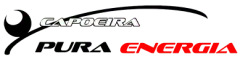
Comentários recentes